The FAQ.
Answers to common questions before you buy.

Purchasing
Questions related to
- the purchase process
- the payment
- the CodeCPQ license
CodeCPQ is sold on an annual license fee basis. An initial purchase to start the CodeCPQ license consists of a one-time fee plus the license fee for the first year. Each follow-up payment of the license fee extends the license for another year.
After an initial purchase, you get
- the CodeCPQ module software for installation in existing Odoo installations. (Note that Odoo already has to be installed; it is NOT provided along with CodeCPQ. Neither are third-party modules / plug-ins that can interact with CodeCPQ.)
- access to the CodeCPQ online documentation
- the right to use the CodeCPQ module software for a year (i.e., the license proper)
Please refer to the license agreement for further details, or contact us.
Please contact us. We will guide you through the very simple steps to get a license.
Please contact us. We will guide you through the very simple steps to get a license.
Please contact us. We will guide you through the very simple steps to get a license.
No. CodeCPQ is a single module which contains all features.
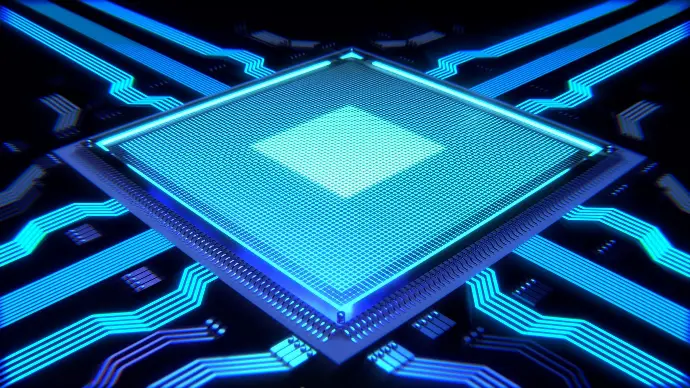
CodeCPQ functionality
Questions related to
- what the CodeCPQ module enables you to do
- how to do it
The acronym CPQ stands for Configure, Price, and Quote.
A dedicated CPQ software tool serves to create, offer and manage highly configurable products with regards to product attributes, product pricing, and dynamic quotes. Configure the product, determine the associated Price, and generate a suitable Quote.
In the current business environment, high product complexity and rapid changes in product variants require fast, efficient and interconnected product configuration management. Increasing dynamics in product configuration in turn necessitate more dynamic price management. CPQ covers both aspects.
With CPQ-enabled dynamic product configuration and pricing accuracy, salespeople receive accurate, needed information in real time. They can efficiently generate correct quotations and better explore opportunities to upsell and cross-sell products.
Configure the product
Configuring a product involves selecting different (types of) attributes and their combination to create a user-specific product. The whole process is guided by configuration rules and limits regarding the product.The configuration functionality makes it easy to generate and compare product variants. This supports the management of complexity, either due to product complexity (e.g., a large number of parts, which may be configurable themselves) and/or due to the complexity of possible configurations (e.g., combinations of parts in their respective configurations).
With these product and service configurations, salespeople can offer to customers a wide, multi-dimensional range of product options to choose from, based on their specific needs. They can focus on customer needs and guide the customers accordingly towards a specific product configuration. In the background, the CPQ product configuration supports the sales process, e.g., by ensuring manufacturing feasibility and pricing accuracy.
Price the configured product
Beyond facilitating product management, the CPQ software typically automates pricing calculations and thus gives sales staff and online sales systems like webshops accurate information in real time. A configurable pricing solution helps the sales team to increase their sales by providing customers with exciting offers, often based on their previous purchases. With a CPQ solution, salespeople can calculate prices automatically according to the product configuration, add discounts and offers, etc. It is easy to change pricing based on real-time data using simple adjustments. CPQ thus boosts the pricing procedures for services and products sold by your company.
Flexible pricing support is an excellent advantage of using CPQ for salespeople. For example, elaborate discounting schemes assist salespeople in formulating highly suitable quotes. CPQ software lets you set the price rules for such schemes and include volume discounts and promotional offers such as coupons or gift cards. In sum, it facilitates competitive product pricing.
Deliver a Quote for the configured product
Combined with text and document management capabilities, the software also supports the generation and delivery of quotes. The CPQ platform professionalizes quoting procedures by removing all errors and incorporating the branding rules of the company. It pulls the proper pricing data, product configurations, and information into your quotes.
A sales team can now create quotes fast, send them
by email and even have them electronically signed to complete a sale. Such automation helps
to increase customer loyalty and satisfaction, as well as scale
the sales process.
Simply create a free test account. It is simple and easy to do. Go here for instructions or directly.
Here we understand a product configuration as the procedure or result of a sales process when a product is specified according to a customer demand.
In the course of a product configuration, one or more properties or parameters are specified using an Internet browser.
The result of the product configuration is a combination of properties and parameters that can be used to uniquely identify the product.
During product configuration with CodeCPQ, the user can be guided through the configuration process with the help of presented information, such as appropriate and quickly adapting texts and illustrations.
If only one of these requirements applies, you can increase the speed, accuracy and efficiency of your business processes with the CodeCPQ module for Odoo ERP:
- If the configuration options of standard Odoo are not sufficient. This is the case when the matrix of product variants , which differ by a few specified configurable attributes (for example, T-shirts that differ in a few nominal sizes and in a few colors), is not sufficient.
- If many values are selectable when specifying a product. (Odoo automatically creates a product variant for each selectable value, and even a large multi-dimensional variant matrix for multiple attributes).
- If your product needs to be specified with one or more parameters. Typically a technical product with a dimension such as a length or width.
- If you need to automatically generate images or CAD drawings.
- If you want to automatically generate PDFs, for example contracts.
- If you need to calculate with calendar days to determine prices.
- If you want to allow different configurations in the web store and back office.
It should be noted that it is necessary to know the Python programming language to build a configuration scheme for complicated products.
All information about products can be determined via the backend.
First, the products, their variants, prices and properties must be entered. For this one uses the Odoo module "Inventory". The parts lists (in the Production module) can be parameterized and thus made dynamic for use in CodeCPQ.
Then the calculation schema (CPQ Code Set) is created. It is the heart of CodeCPQ and can be applied to multiple products. All methods, e.g., how the product configuration runs and how its result is further processed, can be defined by the programmer in different, so-called "code snippets". Each "code snippet" has a specific function. Here are the most important ones:
- First, one determines the data structure of the products one wants to configure with the product object, which can have a variety of properties.
- In the CPQ code set of the CodeCPQ module you can determine how the end user sets the properties of the desired product using an input form (input mask in the browser).
- You can determine how prices are calculated and texts are compiled via programming in Python code snippets and finally how visualizations and PDFs are designed.
- This is roughly the procedure to create a calculation scheme for a CPQ product.
For more information, click here.
CodeCPQ allows images, graphics or drawings to be displayed during the configuration process that represent product features specified by the user.
For more information, click here
With CodeCPQ, after appropriate programming during product configuration, prices can be displayed very quickly, calculated according to previously defined rules.
For more information, click here
For more information, click here.
CodeCPQ allows you to flexibly define which product texts are used for the configured product with programming in Python code. You can determine in which documents, drawings or data fields they are displayed within CodeCPQ workflow.
CodeCPQ enables you to automatically create formatted PDF files for the appropriate specified product.
For more information, click here.
For more information, click here.
The CodeCPQ module has made it possible, using the REST API functionality, to retrieve information provided by other computers over the Internet. This allows data to be kept up to date.
For more information, click here.
The data determined during configuration can be used for product specification or drawings, which are helpful to automatically order the product from the supplier.
For more information, click here.
CodeCPQ supports you to perform your sales activities in multiple languages.
For more information, click here.
Code C P Q. The name says it all:
- Code is used by the Python programmer to determine exactly how the configuration of the product will proceed and how it will be further processed.
- C stands for "Configure" products to your heart's content.
- P stands for "Price" is really not exaggerated for soooo many powerful features.
- Q stands for "Quote".

Installation
Questions related to
- setting up CodeCPQ
- system requirements for CodeCPQ
CodeCPQ requires
- an installed Python environment (the online documentation further assumes the pip installer is available)
- an Odoo Version 16 installation
- installation of any third-party Odoo modules or third-party software (e.g., FreeCAD) you want CodeCPQ to connect with, either directly or via Odoo
The installation steps are quite simple and straightforward.
- In the CodeCPQ software package, locate the file requirements.txt.
- Install the required Python packages with the following pip command:
pip install -r requirements.txt - Go to your Odoo instance.
- Inside the main menu, click on Apps.
- Inside Apps, search for the CPQ (CPQ Data) module.
- Click on the Install button to install the CPQ (CPQ Data) module. This will also automatically install all required Odoo modules into the system.
No, you do not need to purchase any additional, dependent modules. These are free. The dependent modules are:
- Sales
- Invoicing
- Manufacturing
- Purchase
- Inventory
The CodeCPQ CAD functionality is based on the FreeCAD module. We recommend installing it at the same time as CodeCPQ. Install the FreeCAD module by following these steps:
- Go to https://github.com/FreeCAD to locate the current URL for the FreeCAD download
- Run the following code to get the FreeCad app, using the current URL instead of the one shown here if necessary:
wget
https://github.com/FreeCAD/FreeCAD/releases/download/0.19.3/FreeCAD_0.19.3-Linux-Conda_glibc2.12-x86_64.AppImage - Extract the folder squashfs-root/ from the app image into the directory /home:
./FreeCAD.AppImage –appimage-extract
If you plan to use any of the following modules along with CodeCPQ, it is recommendable to also install those at this point.
- CairoSVG: Converts your SVG files to PDF and PNG. For more information and installation instructions, visit https://cairosvg.org/
- ReportLab: A library for generating PDFs and graphics. For more information and installation instructions, visit https://www.reportlab.com/
- Pycairo: A module providing bindings for the cairo graphics library. For more information and installation instructions, visit https://pycairo.readthedocs.io/en/latest/
- Pillow: The Python Imaging Library fork that provides file format support and image processing functionality. For more information and installation instructions, visit https://python-pillow.org/
- Svgwrite: A Python package to write SVG files. For more information and installation instructions, visit https://pypi.org/project/svgwrite/
Apart from the main CPQ features, CodeCPQ offers many more features, such as
- FreeCAD object generation
- Custom SVG image generation
- Custom PDF generation
- Workflow automatization
- Purchasing and production connectivity (e.g., generation of purchase orders and Bills of Materials)
- Full integration into Odoo: CodeCPQ is a regular Odoo module, runs on the same server as Odoo, no need for SaaS or interfaces
- High-speed performance: typical response time is ~.1 seconds per configuration
- Additional powerful features for the existing product structure and configuration
- Use of the same configuration scheme for multiple products
- The back-end user can include Python code in code snippets as a kind of development environment
- The back-end allows Odoo experts to handle products without modifying the module code
Cannot find an answer to your question?
Send us your question, and we will be happy to answer it for you.